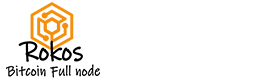User: pi / Password: rokos , follow normal setup.
a) Login, open a terminal:
b) type: sudo resize2fs /dev/mmcblk0p2 (this will resize and use all the space from the SD card)
c) System ready for use.
Extra info command to auto-sync the OKCash chain in minutes:
a) Open terminal and type: cd ok-scripts
b) type: ./ok-sync-arm64.sh (this will download and unzip the latest ok-blockchain snapshot to the okcash datafolder for Pine64+ devices)
c) start your wallet after the process is done and give it some minutes.
d) your OK wallet is ready to be used.
For security, change your ROKOS user password:
a) Open terminal.
b) type: sudo passwd (change the pi user account password for a more secure and personal one)
Done, enjoy your ROKOS X1