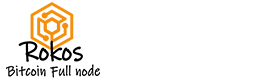How to burn my ROKOS .img to my SDcard - Guide from zero! Full steps for New Users
(In the example we use windows, for mac and linux can follow same steps but with their own SD .img burning software)
1. Download and install SD Formatter 4.0 (This is the tool to format the SD card) from:
Windows: https://www.sdcard.org/downloads/formatter_4/eula_windows/SDFormatterv4.zip
Mac: https://www.sdcard.org/downloads/formatter_4/eula_mac/SDFormatter_4.00B.pkg
(or find it yourself at: https://sdcard.org/downloads)
2. Insert the MicroSD/MicroSDHC card into your PC/Mac. (You will probably need an MicroSD to SD adapter for this).
3. Start SD Formatter 4.0 and click the [Option] button. In there you change from "FORMAT TYPE: QUICK" to "FORMAT TYPE: (FULL)Erase", just leave the "FORMAT SIZE ADJUSTMENT" in OFF and click the [OK] button so start the format. When the card is completely formatted click the [Exit] button to close SD Formatter.
4. Download and install Win32 Disk Imager (This is the iso file Image burner) from:
Windows: http://sourceforge.net/projects/win32diskimager/files/latest/download
5. Download ROKOS Core or Flavors (rokosXversion_name.zip) and unzip the ISO file
(This is the awesome ROKOS Core "Operating System" that we are going to install on the SD card) from:
find your .img download yourself at: http://rokos.space/downloads.html
6. Start Win32 Disk Imager, press the "little blue folder" and select the "rokosXversion.img" file that you did extract. Make sure your SD card is selected in the list to the right and press the [Write] button.
It will tell you that it can corrupt the SD card, just press [Yes] to continue the installation, when the installation to the SD card is done press the [Exit] button to close Win32 Disk Imager.
7. Now "Safely remove" your SD card from the computer.
8. Put the MicroSD/MicroSDHC card in your IoT device, and make sure you got an USB Keyboard, Monitor (via HDMI), and and Internet cable connected to the IoT device before you connect the power cable.